blog
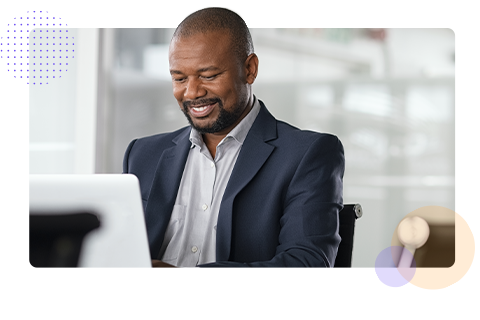
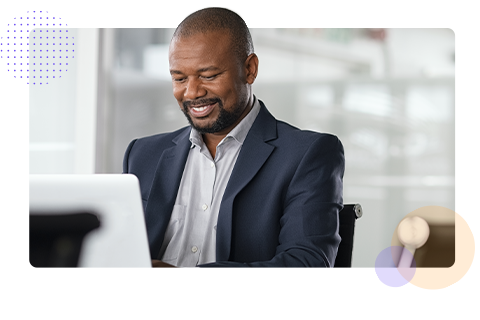
This blog is taken from a recent HealthStream webinar entitled “Exclusion Monitoring with Workforce Validate.” The webinar was moderated by Emily Oney, HealthStream’s Senior Product Marketing Manager and featured Tom Emberson, Vice President, Workforce Validate and Austin Cooper, Regional Manager, Workforce Validate.
Workforce compliance can be cumbersome, time-consuming and potentially error-prone without the right tools. HealthStream’s Workforce Validate can help healthcare leaders reduce the amount of time spent manually checking exclusion and sanction sites during hiring and auditing processes. Emberson and Cooper shared Workforce Validates’ features and focused on the sanction and exclusion monitoring capabilities.
Emberson began with an overview of Workforce Validate. He explained that Workforce Validate is actually an integration of three different solutions – license verification, certification verification and exclusion monitoring. Emberson also shared that HealthStream has been doing license verification for more than 20 years. Initially, the solution was available for physicians only, but HealthStream has recently expanded the solution to include the rest of the healthcare workforce, and now performs more than 200 million verifications each year. Emberson also shared that this automated solution is one of the fastest-growing solutions in the history of the company. Workforce Validate is based on the hStream platform and license verification comes free with a subscription to HealthStream.
The solution features primary source verification from state boards and other sites. The monitoring is automatic, ongoing, and provides clear reporting that helps ensure up-to-date and actionable results. Workforce Validate features real-time integration with the My Team dashboard which gives leaders clear information on the status of their employees’ licenses. In addition, Emberson shared that HealthStream provides expedited implementation and full client support for Workforce Validate.
Cooper demonstrated the features of Workforce Validate and began by sharing that it is a cloud-based solution and that each client has their own unique URL and logins to access the site that has been specifically built for them. HealthStream customers will already have provided employee demographic information so it is easy to get started with Workforce Validate.
The first thing that users will encounter are two pie charts that help users dig down further into their data. The charts are color-coded so that users can easily determine the source of the information as well as the confidence in the strength of the match. The pie chart is interactive and allows users to sort data and set parameters to define additional reporting which can then be exported to a CSV file and emailed to leaders.
Cooper also addressed the frequency with which records are screened. Workforce Validate begins by immediately screening all entities and individuals that are imported into the site. Any employees that are recognized against any of the databases against which Workforce Validate is being screened will be populated into the dashboard via a flag – something that happens in real time. After that, screening happens on a monthly cadence although users may also choose to re-screen an individual or group of individuals at any time.
The dashboard will flag concerns which allows users to drill down into the source of the flag, and the specific information that has been received from the third-party site. Users are also able to see the date and time that the flag was received, along with the URL of the site from which the information came. The information will appear exactly the same as the source site along with information on the specific type of exclusion.
Workforce Validate also includes an Actions column in which a user can add notes about any additional information that was discovered while investigating the flag and record any actions that were taken including when the flag was cleared.
When surveyors or senior leaders require reporting, Workforce Validate can quickly and accurately return reporting on the current status for every employee – including reports that are created at the level of an individual employee. There is also a report that will demonstrate to surveyors that the user has continuously screened every month from the date of hire.
In addition, Workforce Validate sends automated emails each week that will report all activity from the previous seven days. The reports will include licenses renewed in the previous week, and snapshots of any flagged items that may still require attention.
Cooper went on to explain that each employee profile will include their licenses and the status of the licenses. Workforce Validate will query the status of every single license and report the status of that license and whether or not any exclusions were identified.
Boards are queried monthly (or more frequently should a user choose to do so) and results are reported on Workforce Validate. In addition, as licenses move closer to their expiry dates, an automated email will be sent to the employee and may also be sent to that employee’s manager or supervisor.
HealthStream’s learning management system and healthcare training solutions support medical training initiatives and allow for the best patient care.
View All Learning & PerformanceExpand the decision-making skills and effectiveness of your healthcare workforce with HealthStream's workforce development programs and services.
View All Clinical DevelopmentComprehensive, industry-leading provider onboarding and credentialing software that validates health outcomes and supports provider assessment.
View All CredentialingMake sure your healthcare staff can schedule out appointments and work schedules with ease using our line of nurse scheduling software solutions.
View All SchedulingWhen you enact HealthStream's quality compliance solutions, you can do so with the confidence your healthcare organization will meet all standards of care.
View All Quality & ComplianceUtilize patient access solutions and advanced reimbursement solutions to manage clinical denials and improve your organization’s reimbursement strategy.
View All ReimbursementLearn about our advanced resuscitation training solutions. Our solutions are designed to help improve patient outcomes.
View All Resuscitation