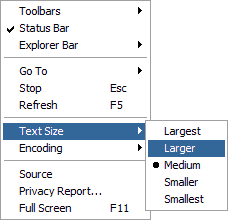
To resize the displayed text in the HLC, from the Internet Explorer menu bar click View > Text Size and select the desired text size from the list of available size options.
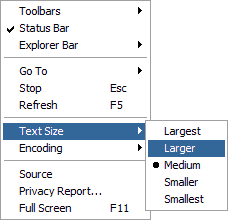
Tip: If your mouse has a scroll wheel on top, you can hold down your computer's Ctrl key and scroll with your mouse (up or down) to increase or decrease text size.