Simplified credentialing for every scale
HealthStream’s credentialing solutions reduce risk, speed up onboarding, and give your teams the tools to manage provider data with clarity and control. Whether you're an enterprise system or a smaller organization, our software adapts to your workflows—freeing teams from manual tasks and moving credentialing from a burden to a strategic asset.
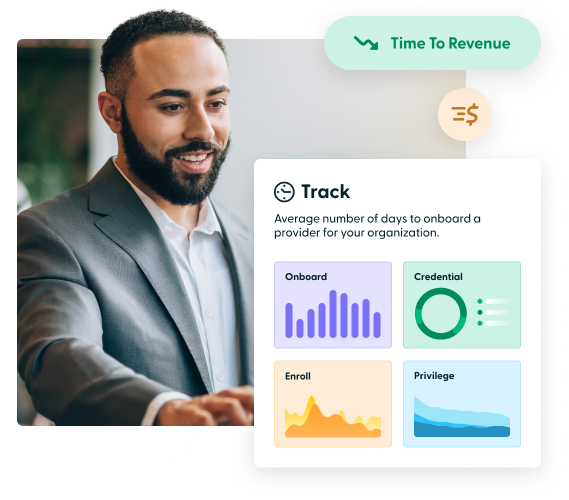
Simplified credentialing for every scale
HealthStream’s credentialing solutions reduce risk, speed up onboarding, and give your teams the tools to manage provider data with clarity and control. Whether you're an enterprise system or a smaller organization, our software adapts to your workflows—freeing teams from manual tasks and moving credentialing from a burden to a strategic asset.
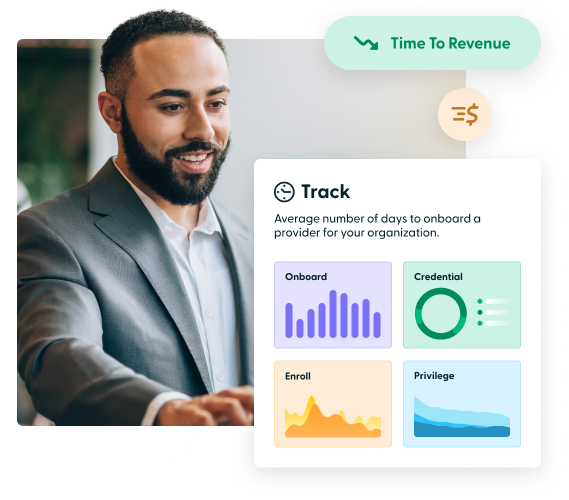
Simplified credentialing for every scale
HealthStream’s credentialing solutions reduce risk, speed up onboarding, and give your teams the tools to manage provider data with clarity and control. Whether you're an enterprise system or a smaller organization, our software adapts to your workflows—freeing teams from manual tasks and moving credentialing from a burden to a strategic asset.
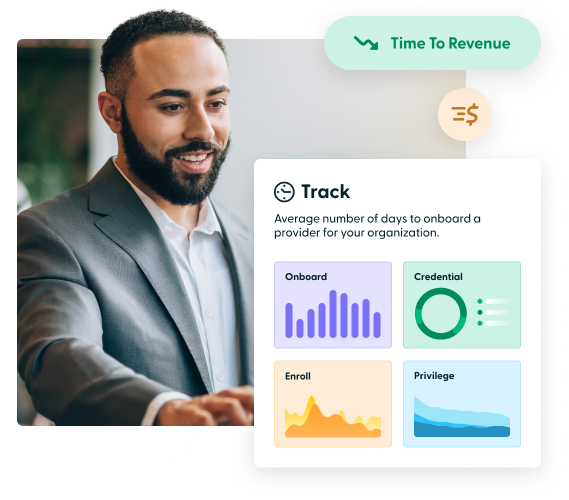
Powering progress in healthcare
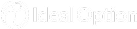


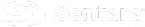

.png)
A trusted leader in healthcare credentialing
HealthStream’s credentialing solutions were ranked among the top 5 Best Healthcare Software Products by G2 in early 2025—recognized out of nearly 5,000 contenders.
Built for confidence
Credentialing that delivers speed, accuracy, and alignment across your organization.
.avif)
CredentialStream by HealthStream achieves HITRUST r2 Certification
This milestone showcases our compliance with the highest standards of information security and risk management in healthcare.
Credentialing that scales with you
Whether you're managing hundreds of providers or a small team, HealthStream adapts to your needs.
618fb247ac7547f880bc8f1ff5f578e5.png)
Stay current on credentialing
HealthStream offers annual trends reports packed with insights and strategies that empower healthcare organizations to optimize operations.
Credentialing software designed to grow with your needs
Small to large privilege-granting organizations seeking a scalable solution.
- Enroll & Credential Providers with Ease
- Privilege Providers Across Multiple Facilities
- Multi-facility Health Systems
Small to mid-size organizations searching for a less complex solution.
- Enroll & Credential Providers with Ease
- Rehabilitation Centers
- Long Term Care Facilities
Smarter credentialing, safer healthcare
See how teams use our solutions to reduce complexity and move faster with confidence.

CredentialStream
CredentialStream® is designed to support both acute and non-acute healthcare settings have a more intelligent, more secure, more unified way to manage provider credentialing, enrollment, and privileging. With workflow automations and interoperability within the hStream ecosystem it reduces risk, accelerates provider onboarding, and efficiently tracks the provider lifecycle.
Legacy solutions
We continue to support these trusted solutions for customers who still rely on them.

Credentialing Solutions—powered by hStream
Bring it all together with seamless access to the largest healthcare content marketplace, exclusive applications, specialized tools, and significant subscriber discounts.
Reduce risk without adding work—get started today
Whether you’re updating a single process or transforming an entire department, our team is here to help.
- Reduce onboarding delays with automation
- Gain transparency with centralized data and dashboards
- Meet compliance standards with less effort
- Deliver a better experience for providers and reviewers
- Partner with credentialing experts from implementation through support

.svg)
.svg)
.svg)
.svg)
.svg)
.svg)
832571a301b746b8a1fe9f31f67e8061.tmb-0.png)
33d81ab70a7a4990aff374dba7b89a35.tmb-0.png)
90c7798103c0449cb6357c411443db47.tmb-0.png)
787e78b8fade44eb9c5beb0f44299d8c.tmb-0.png)
55bdc0aee2a8499382ea8b5a78951d23.tmb-0.png)
14b4a96e390b4c9fb8cbc039816c1a13.tmb-0.png)
40455c2241874931a48ffd209acba046.tmb-0.png)
bac5a7cea8374e1a941627015a2de8d3.tmb-0.png)
56323891af3d42fb8c431d4ed2994496.tmb-0.png)
23bb44d220c34ca7b12356788e837b77.tmb-0.png)